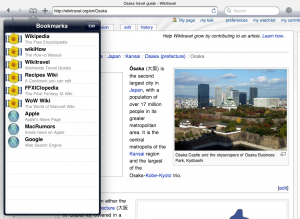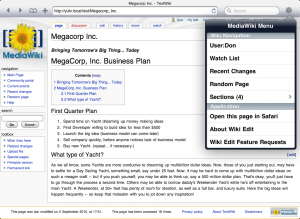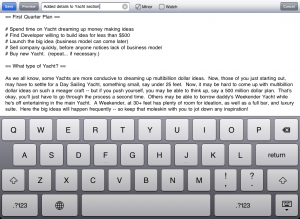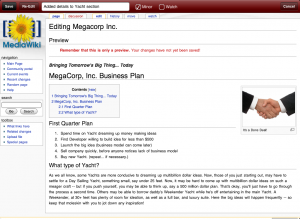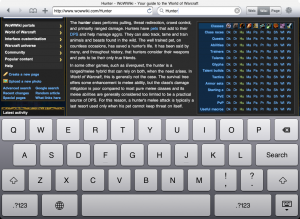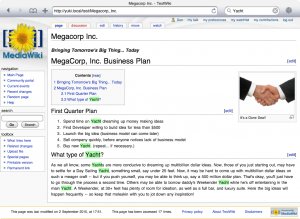Wiki Edit makes editing any Mediawiki based Wiki a pleasure.
View wikis and websites in a full featured browser that automatically detects Mediawikis and enhances them with special menus and a beautiful full-screen wiki markup editor.
The full-screen editor slides up any time you tap an “edit” link in a wiki. Edit pages, sections, and make new pages without dealing with two-finger scrolling through tiny text boxes.
- Full-screen multitouch markup editing
- Just tap any edit link to activate the editor
- Upload pictures from your camera roll or library
- Tap on the Wiki Edit Menu at the top right of the screen, then tap “Upload from Photo Library”
- Enhanced Search
- Search in a page, the site, or the web
- Accessory Keyboard with Markup Symbols and Markup Help Panel
- Quickly enter markup
- External Keyboard Support
- Arrow Keys, and Copy/Cut/Paste shortcuts
- Special Wiki menu
- User Page, Watch List, Section Navigation
- Supports 100′s of thousands of public Wiki’s
- including Wikipedia, and Wikia wikis
- Supports private Mediawiki’s on corporate networks and VPN
- Supports themes, protected pages, and editing conflicts
If you would like to read more about the features of Wiki Edit 1.0, browse the screenshots below, or check out our guide: Wiki Edit – Mediawiki Editor for iPad.
Application Screen Shots (click to enlarge)